Play pc games on a huge virtual screen!
Have you tried the Oculus Cinema app? Wouldn’t it be a super cool if you can play PC games in that same cinema?! It seems impossible, but with a few simple steps you can play Street Fighter, Tomb Raider, DiRT Rally and Elite Dangerous in virtual reality Gear! All you need is an NVIDIA GeForce graphic card that is compatible with NVIDIA Shield GameStream, a Samsung Gear VR, a Bluetooth controller, a fast WiFi connection and an OculusVRuser account .
Updating

Start by updating all your video card drivers and download the program GeForce Experience from the NVIDIA website. Then start GeForce Experience and click in the Games tab on Scan games. If the list is not complete, you can add extra folder under the tab Preferences. A complete list of compatible games can be found on NVIDIA’s website. Then go to the website www.oculusvr.com and create a user account (if you have not already done so).
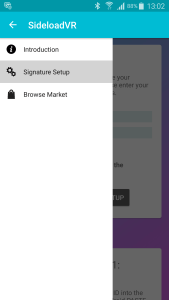
SideloadVR
Grab you Samsung Galaxy device and open the Play Store, search for the free app SideloadVR and install it. Open the app and click on Signature Setup. Follow Step 1 by writing down the ID of your device followed by clicking on the link in step 2. Log on to Oculus and enter the ID. Click on the button Download File. Click on the link in Step 3 and upload the file you downloaded in Step 2. Now click on the Verify signature button in Step 4. Now the application is verified you can open the Browse Market option. Find the program Stream Theater and download it. When the program has finished downloading, you can install it. If your phone is protected against applications that do not come from the Play Store can disable the protection via Settings / Security / Unknown sources / disable security.
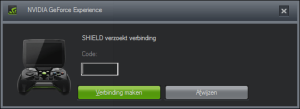
Stream Theater
Before you start Stream Theater you need to find the local IP address from your computer. Click Start and type CMD. Open Command Prompt and enter the command ipconfig. Behind IPv4 Address you can find the IP address that is needed for Stream Theater. Start the app on your phone and connect it to your VR gear. It is possible that the program will automatically find your PC. If it is not, click on the Add PC manually and enter in the required IP address. Then click on the PC and enter the PIN code that is visible in your Gear VR. After entering the PIN, you get to see the games which can be played via GeForce SHIELD.

After choosing a game you can choose from four different scenes; Home Theater, SUB Theater, VOID Theater and VR. Choose an environment and your game starts to stream to your virtual screen. Now you can play ultimate PC games on a huge virtual screen from your bed, your toilet or laying on your sofa! Have fun! Please let me know what game you liked most playing on your Gear VR!
This article may be copied and translated by anyone, as long as there is a clearly visible link to the original article and the author. If you’re making a video about this, please mention the VR Bites as well or add a link in your description.















