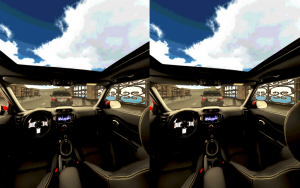Do you want a luxury car ride on roads moving around mountains and sea? Roads going under mountain caves & bridges over sea?
Here comes a special VR Car drive for you… experience yourself riding in luxury car driving on roads going around big mountains crosses Light House, filling stations, over-taking different cars on road … using Google Cardboard glasses
How to set things:
+ Play the VR Car demo on your smartphone
+ Put the Smartphone in Google cardboard glasses housing
+ Align your phone in center
+ Check for blurriness… rotate lens for proper focus
+ Wear your Google glasses and enjoy luxury drive
Modes of Demo:
There are 2 modes to view the demo
1- VR Mode (requires Google Cardboard Glasses)
2- Single View
Sensors
There are 2 controllers to view the demo
1- With Gyroscope (Requires Gyroscope Sensor in your device)
2- Touch Swipe (If you don’t have Gyroscope Sensor… switch to Touch Swipe Option … now you can enjoy the demo with touch & swipe) – Works for Single View
Movement Controls:
+ Enjoy luxury Mountain auto drive and explore the surroundings
+ Look around from car windows as you look around sitting in your own luxury VR Car – Give it a try, it is your call!
Key Features:
+ Amazingly view of Mountain view in virtual reality
+ Realistic sounds
+ Awesome luxury car drive gives you pleasure of going through roads, in the tunnels, on the bridges over the sea, crossing filling stations & light House
+ Easy control, just look around and enjoy
+ Unique virtual reality (VR) theme park simulator
+ Compatible with virtual reality glasses such as Google Cardboard VR