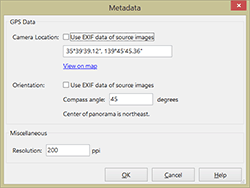We’ve just released PTGui version 9.1.9! Although it’s a small update it does bring a few useful new features:
Panoramas can now be geotagged directly in PTGui. Click on the Metadata button in the Create Panorama tab to open the
new Metadata window. The hyperlink launches Google Maps where you can find the location of your panorama. Then paste the GPS coordinates back in
this window. The orientation
of the panorama (i.e. the compass angle of the center of the panorama) can be entered as well. Of course if your source images are already
geotagged PTGui will just continue to use the existing data. Most virtual tour software and sites like 360
cities and Google Maps
(see below) will be able to use the GPS data
to automatically place your panorama on a map.
In the future we plan to add support for other metadata to this window, such as copyright info and custom tags.
Furthermore PTGui now automatically adds Google Photo Sphere XMP metadata to all equirectangular images. Google uses this metadata to recognize
if an image is a spherical panorama: if you upload an equirectangular image from PTGui to Google Plus it will be displayed in an interactive
panorama viewer. Use the new geotagging feature to add a location to your panorama and you can submit it to Google for inclusion in
Google Maps with just a few clicks. It’s even possible to create
complete Street View sets this way! For more information see:
Five easy steps to publish a spherical panorama using Google Views by the PanoTwins
(now using PTGui step 2 can be skipped).
Finally, the PTGui Viewer (as used in Tools – Publish to Website) now properly supports Android devices, in both Chrome and Firefox. This means that
panoramas created with PTGui can now be viewed on nearly every computer, tablet or smartphone! Also we’ve added true fullscreen support
to the HTML5 mode (until now full screen viewing was available in Flash only).
See the version history for a list of all changes in the new version.
Upgrading to PTGui 9.1.9 is free of charge for all current licensed PTGui 9.1.x users: to do so simply select Help – Check for Updates. Or go to the
Download page to download the latest version. As always a free trial version is available.