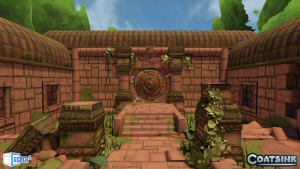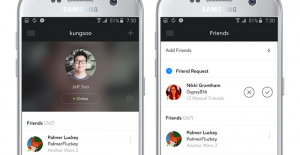Though it gave birth to a company and started a virtual reality (VR) revolution, the Oculus Rift head-mounted display (HMD) is not the first consumer-ready device to be released by Oculus VR. While work on the long-anticipated retail version of the kit was still well underway, the VR specialist formed a partnership with South Korean electronics giant, Samsung. From this surprising team up came the Gear VR, a mobile-based HMD that uses one of Samsung’s latest smartphones, paired with a headset that is, in its own words, ‘powered by Oculus’.
Gear VR has had a busy few years, first introduced as an ‘Innovator’s Edition’ that was compatible with the Galaxy Note 4 in late 2014 and then followed up with another edition for the Galaxy S6 and Galaxy S6 Edge. Towards the end of 2015 it was finally released in full with support for Samsung’s latest handsets. It’s still finding its legs with a number of new features still to be added on the software side, but it’s positioned as an affordable entry into the VR space for those not yet sold on more expensive PC hardware.
Where to Buy and How Much For Buying the Gear VR itself is only half the battle. The kit is available now through online retailers such as Amazon, Best Buy, and Samsung itself, and can be found in select Best Buy stores across the US. The kit costs $99 USD/£85 GBP, but that obviously won’t get you one of the smartphones needed to run it. The consumer edition of the Gear VR currently runs with one of six phones. Those include last year’s models: the Galaxy S6, Galaxy S6 edge, Galaxy S6 edge plus, and Galaxy Note 5. It’s also compatible with the latest flagship devices, the Galaxy S7 and Galaxy S7 edge. In terms of the latest models – which would be recommended to get the most out of your Gear VR – the 32GB Galaxy S7 costs $7699/£569 while the 32GB Galaxy S7 edge is set at $799/£639. Of course, you can get each on a monthly contract with a carrier to reduce the initial cost of the device, and some retailers may have discounts in stock from time to time.
While you could buy one of the 2015 smartphones to save a little money, use caution; the Galaxy S7 has improved specs, meaning it can run VR experiences more efficiently. Though it may not be a problem now, the original Innovator’s Edition of the kit that supported the Galaxy Note 4 isn’t getting all of the titles that are coming to the consumer version, simply due to its inferior hardware. This may well become an issue with the S6 and Note 5 phones too later down the line. With both the Galaxy S7 and Galaxy S7 edge you’re getting a 1440 x 2560 AMOLED display, one of the best available for current VR HMDs. Take note, however, that Oculus VR itself has recommended the Galaxy S7 over the Galaxy S7 edge for VR, despite the higher price of the latter. In terms of input, the kit includes an on-board touchpad on its right side, which can be tapped to select options and initiate actions, or swiped to carry out more detailed manoeuvres. There’s also a back button to exit out of videogames and access options. Volume controls are included too. Though the Gear VR has its own store, it all runs through the Android operating system (OS) as with most Samsung handsets.
Setup  Getting started with your new Gear VR is easy. The front of the HMD has a microUSB input housed inside a plastic holder that can be pulled out. You’ll connect that to the output at the bottom of the phone itself and fold it back in. The top of the phone is placed inside another holder on the other side, which can slide to accommodate different sizes. Plugging the phone in for the first time will install the Oculus app, which you’ll then setup by taking it out once more and following the on-screen instructions. This will involve creating an Oculus VR profile if you don’t already have one, which will carry over to the Oculus Rift as well as allow you to play multiplayer titles with friends. Once you’re done there you can start purchasing VR content or downloading free experiences. Apps won’t start until you have the phone inserted into the HMD, however.
Getting started with your new Gear VR is easy. The front of the HMD has a microUSB input housed inside a plastic holder that can be pulled out. You’ll connect that to the output at the bottom of the phone itself and fold it back in. The top of the phone is placed inside another holder on the other side, which can slide to accommodate different sizes. Plugging the phone in for the first time will install the Oculus app, which you’ll then setup by taking it out once more and following the on-screen instructions. This will involve creating an Oculus VR profile if you don’t already have one, which will carry over to the Oculus Rift as well as allow you to play multiplayer titles with friends. Once you’re done there you can start purchasing VR content or downloading free experiences. Apps won’t start until you have the phone inserted into the HMD, however.
Top Titles
Land’s End – You may know Ustwo Games for its celebrated mobile hit, Monument Valley. What you might not know is that the studio has already followed up that seminal puzzler with a VR exclusive, Land’s End. This is a soothing, visually arresting experience in which you explore a series of stunning landscapes, solving puzzles with head-tracking control. If you’re looking for something that really transports you to another world, you’ll find it here.
Into the Dead – An endless runner may not seem like the most entertaining videogame genre for your brand new VR HMD, nor sound like the most comfortable experience, but Into the Dead has something truly gripping about it. This is no 3-lane, coin collecting challenge: Into the Dead mixes the traditional formula up with first-person shooter (FPS) gameplay and a progression system that makes every new run more intense than the last.
Keep Talking and Nobody Explodes – As far as VR party games go, it doesn’t get any better than Steel Crate Games frantic puzzler, in which one player disarms a bomb in-HMD with the help of others in the real world that can see the device but hold the instructions to defuse it. Bombs are randomly generated and have several compartments of varying difficulty, so you’ll need to work on your communication skills if you’re to beat a timer.
Gunjack – If you’re looking for something to quickly jump into and start blasting away in VR, then CCP Games’ Gunjack is your best bet. Set in the developer’s popular EVE universe, you’re tasked with protecting a mining ship by operating a turret and taking down incoming enemies. There are plenty of examples of gallery shooters on Gear VR, but Gunjack stands out thanks to its impressive visuals – the best on the platform – and engaging design.
Esper 2 – Coatsink Software already has one excellent puzzler for Gear VR in Esper, but its sequel, Esper 2, goes above and beyond, bringing its telekinesis mechanic to new heights. Featuring famous voices such as Nick Frost, this is an early VR epic that smartly uses head-tracking control to make you feel as if you have real super powers.
Controllers  Sadly, the Gear VR doesn’t come with a Bluetooth gamepad. Many of the experiences available won’t require one but some do (and let you know on their store page), so you’ll need to pick one up if you’re hoping to have access to everything. There are three pads that support the kit right now, two of which come recommended by VRFocus. The first is the Gamesir G3s, which costs $47.99/£29.99. It’s an acceptable build, with support for a wide range of other devices, but its price is the real star. It’s also the only factor to really consider when stacking it up against the far superior SteelSeries Stratus XL, which costs a hefty $99.99/£59.99. It’s the better designed controller, though you certainly pay for the price and it doesn’t run on rechargeable batteries.
Sadly, the Gear VR doesn’t come with a Bluetooth gamepad. Many of the experiences available won’t require one but some do (and let you know on their store page), so you’ll need to pick one up if you’re hoping to have access to everything. There are three pads that support the kit right now, two of which come recommended by VRFocus. The first is the Gamesir G3s, which costs $47.99/£29.99. It’s an acceptable build, with support for a wide range of other devices, but its price is the real star. It’s also the only factor to really consider when stacking it up against the far superior SteelSeries Stratus XL, which costs a hefty $99.99/£59.99. It’s the better designed controller, though you certainly pay for the price and it doesn’t run on rechargeable batteries.
Oculus Home
Oculus Home is where you’ll do your VR shopping, downloading and socialising. The Oculus app works both in and out of VR, appearing as a 2D marketplace when used as a standard app, and presenting its menus in 3D from within a stylish virtual apartment in VR. Apps are divided into several categories, including new content, and even experimental experiences named Concepts. Purchasing content is as easy as you’d expect from a mobile store, and most will download and boot up in minutes, though that’s of course dependent on your internet connection. Prices obviously vary for software, but, generally speaking, most content is priced between $1 – $10 and usually on the lower end of the scale. In VR, you’ll be able to access your library of purchased content, with software currently on the device presented first in alphabetical order. Crucially, you can hold the Gear VR’s back button down to access options and boot up the phone’s camera to peer through into the real world without having to remove it. Finally, accessing your profile page can be done outside of VR and allows you to send friend requests, establish privacy settings and view mutual friends.