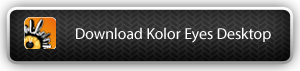Kolor has just released the final version for Kolor Eyes Desktop 1.2! Kolor Eyes Desktop is Kolor’s 360° videos (and now images) player. It is free so make sure you download the last version:
Here is an overview of the new features of this version :
- You can now play 360° pictures in Kolor Eyes Desktop and you can also create playlists. Simply drag and drop multiple files into the player and your images and videos will be displayed one after another.
- Another big improvement, Kolor Eyes Desktop is now compatible with the second development kit of the reality headset Oculus rift: you can watch now your favorite 360° content in this improved version of the reference virtual reality headset! Please note that this feature is only available on the Windows version, the support for Oculus rift dk2 on Mac is coming soon…
- In addition, Kolor Eyes Desktop supports the Leap Motion which is a new computer hardware sensor device that supports hand and finger motions as input. As a reminder, watch this video to see how to use this device with Kolor Eyes Desktop.
- This new version 1.2 also comes with a new video backend: it uses VLC so it can play now all the common formats of videos, 360° videos or not.
Read the change log below for further information.
The change log: Kolor Eyes Desktop 1.2 Final
Major new features
New Oculus DK2 support (Windows only). Improved DK1 support with movement prediction. We are always working to improve the immersive experience with HMD (Head Mounted Display) like Oculus, keep in touch for the next release of Kolor Eyes!
Leap Motion support: move the camera, seek in the video, zomm in/out, take the little planet in your hands! Read the documentation: how to use Kolor Eyes with Leap Motion
Other new features compared to version 1.1
Kolor Eyes can read 360 images files.
It is now possible to read still images in Kolor Eyes Desktop, so you can easily view 360 pictures. Very large photos (like gigapixel images) will be downsized to a reasonable size, so you will have a preview that loads quickly.
Playlist : drag and drop multiple files to make a playlist (both video and images).
Drag and drop multiple files to create a playlist. Video and image files can be dragged together and so they are in the same playlist.
Sync view : with UDP communication you can have multiple synchronized views of Kolor Eyes.
We added UDP communication in order to allow others apps or other Kolor Eyes instances to share informations with a master Kolor Eyes instance.
Fisheye projection support.
The fisheye projection is now available, useful for dome projection.
New video backend : VLC. This new backend should resolve most of decoding error cases. Furthermore, VLC on Mac also supports video hardware decoding, this gives amazing performances.
Changelog compared to 1.1.0 :
– 0003669: [OS integration] New oculus support.
– 0003668: [UI] First leap motion integration.
– 0003441: [UI] Play a dragged list of files.
– 0003374: [API] Read image files.
– 0003500: [API] UDP master/slave cross platform URL.
– 0003501: [API] UDP messages do not consider Oculus orientation.
– 0003296: [API] Integrate lib VLC.
– 0003561: [UI] Sometimes mouse cursor disappears when there is a popup.
– 0002361: [API] Gyro improvement.
– 0003532: [UI] Popup to open file or stream.
– 0003497: [UI] A shortcut to hide any UI.
– 0003531: [UI] Integrate quick controls.
– 0003530: [UI] Hide mouse cursor when watching video.
– 0003529: [UI] About Third Party.
– 0003432: [UI] Fisheye projection support.
The post Free 360° video player: Kolor Eyes Desktop 1.2 Final appeared first on Kolor –.