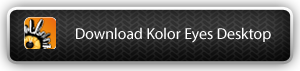Kolor has just released a brand new version of its free 360 videos player: Kolor Eyes Desktop.
This version 1.3 brings exciting improvements:
- Kolor Eyes Desktop is now fully compatible with the Oculus VR development kit 2 on Windows and Mac. Additionally, this virtual reality headset is automaticaly recognized by Kolor Eyes so you can now simply plug it to your computer, click the Oculus icon and there you go!
- The player better supports the Leap Motion. As a reminder, this device allows you to control Kolor Eyes Desktop by recognizing your hand gestures. There is no need to use a classic controler which is really hard to operate when using the Oculus. Give it a try, it really improves the user experience! See the change log for the complete list of gestures recognized by Kolor Eyes
- No more logo on the video: to maximize the viewing experience we removed the Kolor logo from the video space. The logo is now displayed on the toolbar.

Want to know more? Read the change log below:
The change log: Kolor Eyes Desktop 1.3 Final
Main changes
This is a new stable version of Kolor Eyes Desktop Player. It integrates many new features.
Full Leap Motion Support
We worked a lot on this feature and now we have a really nice support of the leap motion. It can be used lying on the desktop or directly attached on the oculus. So, the full feature list is:
- Simple gestures recognition like play / stop / turn left / turn right / up / down, etc.
- Fast forward and fast backward gestures
- Rectangular to little planet transition through special 2 hands gesture
- You can display the hands as overlay on Kolor eyes, so you can get a feedback of what the leap motion is really seeing
Full documentation is available here: Leap Motion Support
Oculus DK2 support
Oculus DK2 is now fully supported on Mac and Windows with correction of chromatic aberation, lens distortion, motion prediction and latency reduction. Oculus is now automatically detected and activated, you just have to plug and play! The immersive experience is even better on Mac 10.8 (Mountain Lion) because there is no latency on this OS when activating fullscreen mode (see online documentation for more details).The zero latency feature will come with a future release of Oculus SDK. Do not forget to update Oculus Runtime and Oculus firmware before using Kolor Eyes.
Miscellanous
A lot of other fixes and improvements have been achieved too:
- VLC DXVA 2 integration: This special version of VLC has been introduced into Kolor Eyes as it allows to have hardware decoding on windows. Warning: for the moment it doesn’t work really nicely, but on recent computer it can make use of the lastest integrated GPU to get free decoding without any CPU usage. We don’t recommend to use it by default, as it is not stable enough yet.
- Better command line support: Sometimes, beeing able to rely on the command line to setup everything is convenient. We enhanced the command line to be able to support directly playlist, fullscreen, and other features. The documentation about command line is available here: Command line reference
- Better logo: no logo on the video: I know you don’t want logo at all, but to be able to continue to support this free product, we still need to have some branding somewhere. Nevertheless, we removed Kolor logo from the main video surface and integrated it into the toolbar. It is nicer this way, as it maximizes the viewing experience. We still expect that many of you will contact us to get your logo into the video surface.
Fixes since 1.2.1 :
– 0003872: [API] New Oculus SDK API integration on Windows.
– 0003871: [API] New Oculus SDK API integration on Mac OS.
– 0003696: [UI] Activate Oculus mode if oculus is detected at start-up.
– 0003895: [UI] Move Kolor logo in bottom bar.
– 0003730: [API] Video does not loop back on Windows with WMF video backend.
– 0003815: [UI] Add a setting for camera move (touch or web).
– 0003447: [UI] Check OpenGl version.
– 0003813: [API] Drag and drop on shorcut does not work.
The post Free 360° video player: Kolor Eyes Desktop 1.3 Final appeared first on .