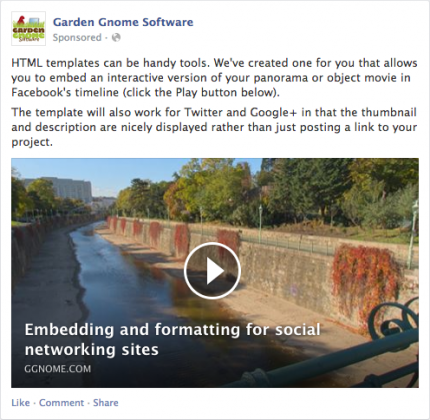Interactive panoramas and object movies are inherently meant to be shared online. Most of us share our interactive versions by sharing a link to a panorama or object movie on social networks; most notably, Facebook.
Not long ago, Facebook allowed videos to play back automatically within the news feed. They are using the Flash player which means we can also have interactive panoramas directly in the timeline, too! The only caveat here is that your project must be on a secure server.
To help you out, we’ve created an HTML template that contains all the code you’ll need for your panorama to be interactive within your news feed. The template can also be used for Twitter and Google+ posts. For these, your post will display the thumbnail image, title and description and the user will be directed to the project’s webpage. The caveat here (Twitter only): you have to get your site approved for the use of Twitter Cards.
The image below is what a post might look like on a Page in Facebook which may be slightly different than what it will look like in the timeline.