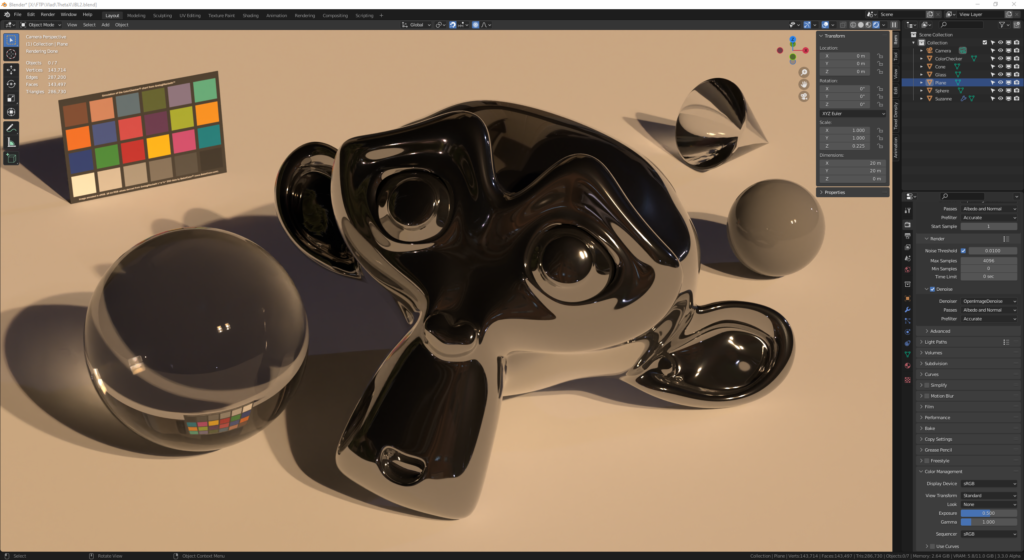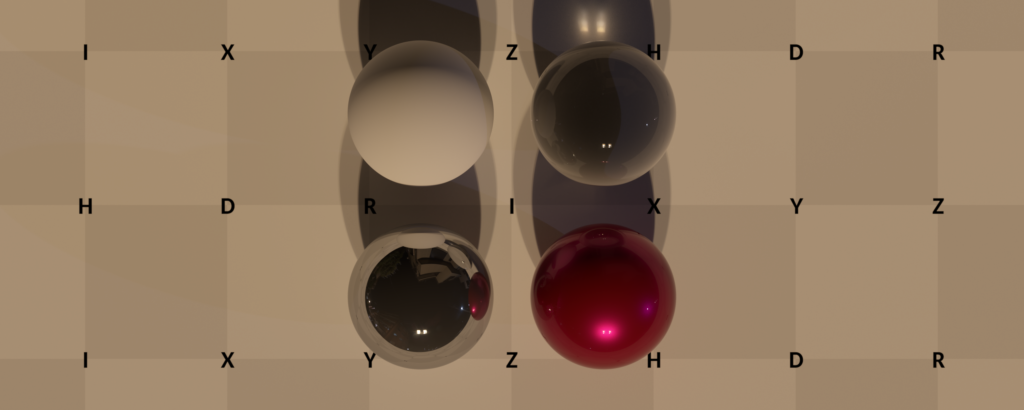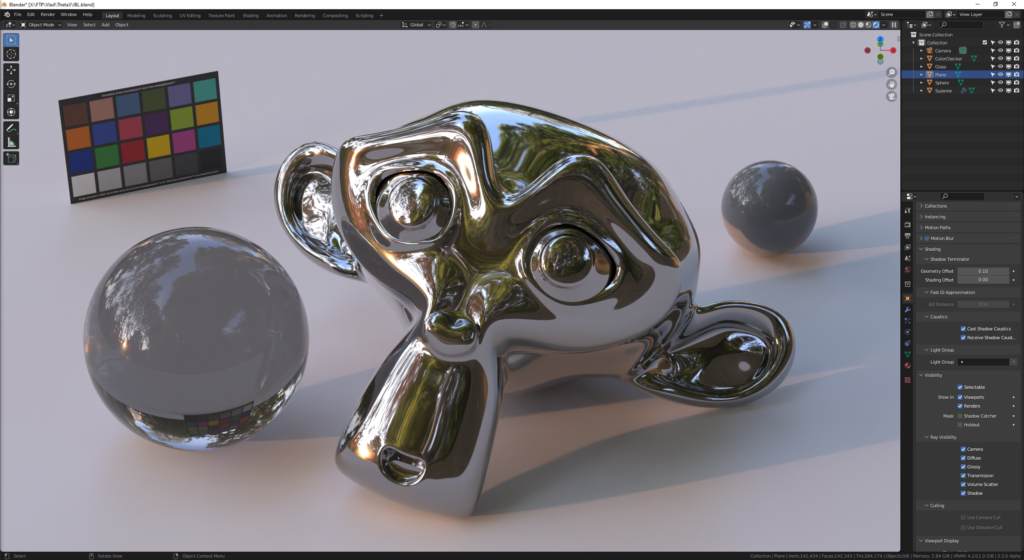Did you know that the RICOH THETA 360° camera isn’t just for capturing 360° images of spaces? It’s also used in the computer graphics industry! In the CG and VFX industries, THETA is being used around the world to easily acquire High Dynamic Range Images (HDRI), which can record a wide range of luminance information, in a 360° format.
For this article, we spoke with 3D Scanning Expert Vladlen Erium, who is the administrator of the Photogrammetory FB Group the HDRI for Image Based Lighting FB Group, for exchanging HDRI-related information. He has been using THETA Z1 for some time but we also asked him to try out the THETA X, which is now on sale. He compares the features of both cameras when it comes to HDRI.
We also introduce the HDRI plug-in for THETA Z1, just released in May!

Vladlen and his THETA Z1
About 3D Scanning and THETA
You are currently working as a 3D Scanning Expert in the 3DCG and photogrammetry industry. How did you get involved in your current job?
My mother worked as a graphic designer in a time when there were no computers, so I have been interested in graphics since I was a child, which led me to study this field in college. My first job was in 2D/3D graphic design in the advertising industry.
In Japan, I worked in the UI design and game industry, doing 2D/3D graphics. Later, I gradually specialized in 3D scanning and photogrammetry.
There are many interesting objects in Japan, so when I find ones that interest me, I 3D scan them as a hobby.
What does “3D scanning” of an object actually entail?
I scan the object by taking pictures of it from all directions, which allows me to build a 3D model of the object. In order to scan an object in 3D with a more realistic and correct stereoscopic effect, I sometimes take more than 1,000 shots from all angles around the object.
For example, this is a scan of a guardian dog statue at a shrine. The object’s surface was particularly uneven and textured, so I took photos from many angles to capture the surface geometry.
How is THETA used in 3D scanning?
In order to make the CG reproductions of real objects even more realistic and complete it’s necessary to include shading and other lighting effects, so I use HDRI as a way to record a wide range of luminance information. Typically we use an SLR camera to multi-bracket shots in six directions, four around the object plus up and down, and then combine them into a 360° image to generate an HDRI.
I first got to know THETA because of my coworker who loves these kinds of devices and was using THETA V and THETA Z1 to shoot some activities. After that, my colleagues and I started talking about the potential of THETA, and we ended up using THETA Z1 for HDRI capture in our computer graphics work.
In what kinds of situations do you use THETA Z1?
For high quality HDRI, DSLR or mirrorless cameras are better suited. However, the CG production and filming team is very busy and is often in a time crunch. In those cases, we also utilize THETA Z1.
When shooting with an DSLR camera we need to shoot multi-bracket (many photos with different exposures) from 6 directions, so it is very time consuming to shoot and process all of those images. While good quality HDRI can be taken, the process is very labor-intensive. Also DSLR camera gear is heavy and cumbersome.
THETA Z1, on the other hand, can take a 360° shot in one click, cutting down the production time by ⅓ to half as compared with the SLR workflow.
Using THETA X for HDRI
You have also tried the new THETA X. What are your impressions of trying it for HDRI shooting?
Although THETA X only supports JPEG, but I was surprised with the speed of the multi-bracket shooting, with the ability to shoot 13 different brackets instantly in continuous shooting. Also, the large control screen on THETA is very convenient for changing shooting settings.
Vladlen and THETA X
THETA X is the first in the series to support a continuous shooting function as a standard feature. Users can take advantage of this feature not only for the ‘continuous mode,’ but also for ‘multi-bracket shooting.’
Multi-bracket shots by THETA X
Quality is certainly important, but time is also an important factor for CG creators, so the ability to instantly take multi-bracket shots is a huge plus.
Photo by Vladlen Erium, HDRI using THETA X – Spherical Image – RICOH THETA
Merged HDRI image by THETA X
We often have to shoot quickly in a limited amount of time, for example, in places where cars and people are passing by because the scene changes from shot to shot.
3D CG image using HDRI shot by THETA X
When we need quality, THETA Z1 is the way to go as Z1 supports RAW. But for me, the lack of a continuous shooting function when using the manual bracketing was a bit disappointing.
3D CG image using HDRI shot by THETA X
It seems that you have tried THETA X’s HDRI shooting in a variety of situations.
Since I started using THETA X, I have already taken and created more than 100 HDRIs as a test. For example, THETA X can instantly take 360° multi-bracket shots even in scenes where there are a lot of people, such as in the subway or the city. I like that it allows me to easily shoot without worrying about time.
One thing I am not satisfied with is that by default the image data can only be retrieved in a 360° state. In order to perform more accurate stitching, I manipulate the THETA X Web API myself and take the original DualFisheye image data and stitch and process it in PTGui.
Of course, you don’t have to be so thorough, you can also use the regular 360° data captured with THETA X for HDRI.
What would you recommend when using THETA X and THETA Z1 for HDRI purposes?
If you are aiming for good quality, an DSLR or THETA Z1 would be better.
Multi-bracket shots by THETA X
However, if you find an attractive scene suitable for HDRI and want to shoot it instantly, then THETA X is probably more convenient because of its ease-of-use and speed.
Photo by Vladlen Erium, HDRI using THETA X – Spherical Image – RICOH THETA
Merged HDRI image by THETA X
Both THETA Z1 and THETA X (as well as DSLRs) have pros and cons, so you may want to use them for different situations.
3D CG image using HDRI shot by THETA X
About the New HDRI Plug-in
In May, RICOH released a new plug-in called “HDRI Plug-in” that enables direct generation of EXR data. Normally, image data shot with multi-bracketing requires time-consuming editing on a PC to generate EXR data. But this plug-in handles everything from shooting to EXR output.
I myself prefer to set each setting manually and do tone map processing on my PC, but this plug-in may be useful for freelancers who cannot afford expensive equipment, or for those who want to try CG for the first time, because EXR data can be easily produced by THETA.
THETA Z1 can save photos not only in JPEG but also in DNG format, so in some cases it may be more suited for professionals.
Thank you very much! We hope THETA will continue to be a useful tool in your CG work!