L’articolo è riportato dal sito collegato al link che state leggendo. Clic per collegarsi al sito originale.
Clic to view the source link
Oculus Quest (reviewed here) can now play Oculus Rift games officially and with full desktop quality, thanks to the Oculus Link update promised at Oculus Connect 6 and finally released today. And if you’re wondering what’s the most affordable way to get a VR-ready PC that is compatible with Oculus Link, I’ll discuss some options.
Oculus Quest is a standalone 6DOF VR headset, with two 6DOF wireless controllers. It’s probably the most popular VR headset at the moment, and on pace to outsell the Playstation VR.
One of the few criticisms against the Quest is that the graphics are not as good as those of desktop VR headsets, such as the Oculus Rift S, which is not at all surprising given that Quest is running on a mobile chipset (Snapdragon 835). For many first-time VR users, they would rather have a VR headset that is untethered, self-contained, and does not need a powerful VR-ready PC to run. On the other hand, some of the best VR games are available only on desktop VR, such as the recently released Asgard’s Wrath.
Fortunately, now you won’t have to choose — you’ll be able to use the Oculus Quest to play Oculus Rift games. However, to do so, you’ll need to connect the Quest to a VR-ready PC, which is now more affordable than ever. Here are some affordable ways to get a VR-ready PC.
To run Oculus Link, you need an i5-4590 or better, 8GB RAM, and a compatible graphics card, namely GTX 1070 or higher, GTX 16-series, RTX 20-series. GTX 1060 will work if it is desktop. GTX 1060M for laptops will not work. AMD cards don’t work with Oculus Link at the moment.
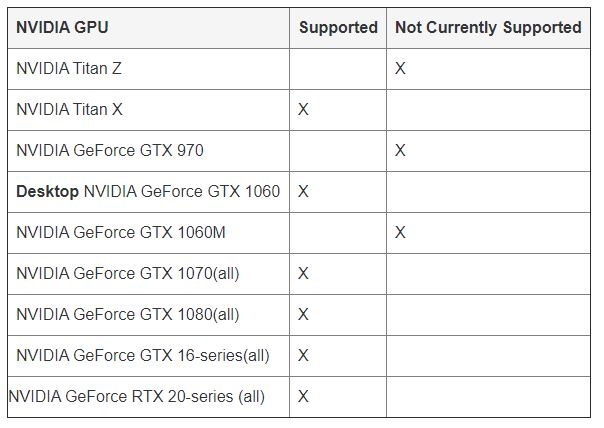
Desktop: You can look for a used desktop PC on eBay with an Intel i5-4590 and 8GB RAM for around $250. Look for one with a tower case, not a slim case, because a slim case will limit your options.
Graphics card: The most affordable graphics card that supports Oculus Link at this time is the GTX 1650, which is quite affordable at around $150. Like the GTX 1050Ti, it doesn’t require external power. The issue is that GTX 1650 won’t fit slim PCs, unless you’re willing to wait for a GTX 1650 low profile, which is hard to find at the time of this writing. But if you have a full-size tower PC, then the GTX 1650 will work.
Alternatively, you can get this laptop:
Powerful but affordable VR ready laptop. This VR ready laptop has an i7-9750H generation chip, 16GB RAM, 512GB SSD, and a GTX 1650 graphics card, for under $900! It has enough power to edit 5.7K 360 videos, and it’s thin and compact enough to fit in a backpack. This is the laptop I would buy if I didn’t already have two VR laptops.  (In fact, it’s more powerful than either of my laptops and I paid 30% more for my laptop last year).
(In fact, it’s more powerful than either of my laptops and I paid 30% more for my laptop last year).
I will try out Oculus Link with several different setups and will post the results on my Oculus Quest review page.
The post Play Rift games with Oculus Link now live for Oculus Quest; how to get a cheap VR ready PC (updated) appeared first on 360 Rumors.
















