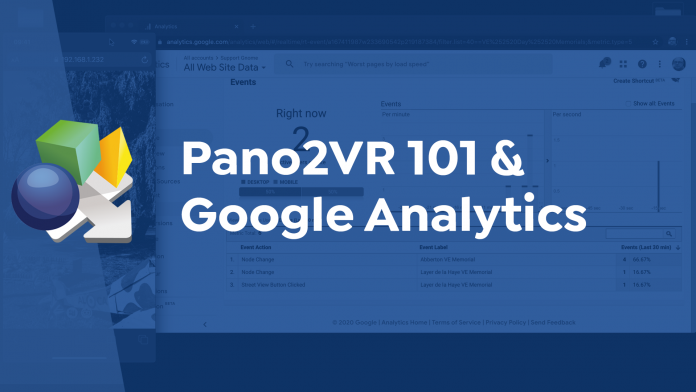Pano2VR 101
As you may already know, we have been holding free weekly webinars for Pano2VR. Starting Wednesday, June 3rd, we will start a series called Pano2VR 101. This series intends to help newcomers to the software and get them familiar with Pano2VR workflows and features as quickly as possible.
For the first part, we will start with the absolute basics of Pano2VR. Then, in part 2, we will cover hotspots, and in part 3, we will go over patching. All of these webinars are currently open for registration.
We usually hold a Q & A at the end of our webinars. But, for this series, we will be taking questions throughout the webinar. We also encourage participants to work along with Martin during the webinar.
We will add more Pano2VR 101 webinars in the future. If you like, you can sign up to get an email whenever we announce a new webinar or keep this page bookmarked and check it periodically.
Google Analytics Component
We’ve gotten quite a few questions on how to integrate analytics within a tour. So, we’ve built a component that you can use and implement in your projects. You will need a Google Analytics account and obtain your Tracking ID.
The component is available for download in our forum.
We’ve also created a tutorial explaining how to work with the component and how to track nodes and mouse events.