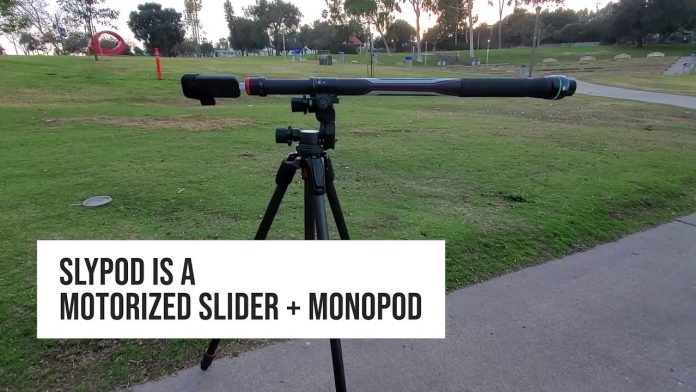L’articolo è riportato dal sito collegato al link che state leggendo. Clic per collegarsi al sito originale.
Clic to view the source link
The Edelkrone Jibone is an amazing tool for videos but it costs $1299 (excluding any accessories). Did you know that you can get similar angles with the Moza Slypod E and a 360 camera? And as of today, the Slypod E is currently on sale at 15% off while supplies last. Here’s a hands-on review of the Slypod, with tips on how to use it and a comparison against the Jibone.
Here’s an excerpt from my recent video with eleven 360 camera accessories.
Edelkrone Jibone ($1299) is a motorized compact jib that can enable you to capture precisely executed cinematic shots.
However, the Jibone can only move a camera along one axis. By itself, it cannot do a tracking shot to aim your camera at the subject as it is moving. To do that, you’ll need to pair it with another accessory such as the 2-axis Headplus ($1799) or a single-axis Headone ($399), pushing the cost even higher.
Fortunately, you can get a similar effect at a much lower cost by using a 360 camera mounted to the Moza Slypod E. Slypod is a motorized slider + monopod. Unlike a traditional slider, the Slypod can be used to move the camera over objects and through gaps that would otherwise be impossible for a slider. When you combine the Slypod with a 360 camera, then you’ll be able to capture complex camera movements, similar to a Jibone paired with a 2-axis Headplus, as shown in the video above.
Note: the $299 Slypod E is virtually identical to the $349 Slypod except that the latter includes a more sophisticated pan-and-tilt head and has a wooden handle. However, the Slypod E includes a metal mini-tripod that can also be used as a handle.
The Slypod E has a 1/4-20 tripod hole, 3/8-16 tripod hole, and is also Arca Swiss compatible. It has a load capacity of 9 lbs. horizontal or 20 lbs. vertical. It has USB Type C port for charging. The battery is rated for 2 hours, although the capacity can vary depending on how much you are using it. It can be powered by any USB power bank while being used.
The speed is adjustable from as slow as 0.15 mm per second to 28 mm per second. You can control it wirelessly with the Moza app, which has several modes from a steady speed to an accelerating or decelerating movement.
According to Moza, Slypod E is weatherproof and protected from “wind, sand, and dust,” but is not waterproof.
Slypod E Tips
- Slypod has a loop function, which is useful for interviews for example, where you want the camera to move from side to side. To use the loop function, hold down the + and – button until the LED light flashes blue, which indicates that it’s in loop mode.
- The buttons of the Slypod are at its base, making it hard to use it with one hand. However, you can use any other monopod or even the included included mini-tripod attached to the bas as a handle, which lets you press the buttons with one hand.
- Slypod E includes a mini ballhead, but for 360 cameras, you’ll probably prefer not to use the ballhead. Just unscrew the quick release base from the ballhead and you’ll be able to attach a 360 camera without the ballhead.
- Slypod’s mounting point is off-center and it can be a bit unstable so you’ll need to use a very sturdy tripod and either a heavy duty ballhead or a 3-way panhead, such as this very affordable 3-way panhead.
- If you use a video head, you can rotate the Slypod as it is moving, adding another axis of motion.
STRENGTHS AND WEAKNESSES vs Edelkrone Jibone
Advantages. The Slypod has a few advantages over the Jibone:
- More affordable. At $299, the Slypod is just a fraction of the cost of the Jibone.
-
Portability. The Slypod is easy to carry and is about the length of a typical monopod (1.9 feet), and weighs just 2 lbs.
-
Low profile. It looks similar to a typical monopod and won’t attract too much attention. By comparison, if you setup a Jibone in an area that is semi-private, you might be approached be security demanding if you have a permit.
-
Setup speed. The Slypod can be used very quickly. Just mount it on a sturdy tripod and you’re done (but see support below.
Disadvantages. On the other hand, the Slypod has some limitations:
- Shorter travel. The travel of the Slypod is 11 inches, compared to 19 inches for the Jibone.
-
App disconnects. One of the annoyances I found when using the app is that when your phone times out, the app can disconnect with the Slypod and it will stop moving. I have to keep watching the app to make sure it doesn’t timeout, which is bothersome for time lapse videos.
-
Harder to support. The Slypod has an off-center mounting point that can make it harder to balance. By contrast, the Jibone has a mounting point at its center of gravity and moreover can use counterweights for better support.
-
Controls are sometimes confusing. Some of the controls are not intuitive. For example, it has a loop function but there’s no obvious way to use it and if you scour the manual, you won’t find it described as such. Instead it’s called “reciprocating mode” and to use it, you have to press the + and – button at the same time. The app is also a bit confusing to use for anything but the simplest actions.
SUMMARY
Moza Slypod E is a versatile tool for video creators on a budget. When combined with a 360 camera, it can capture amazing shots that look like those shot by a camera crew with expensive gear. It does have its limitations but it is a practical and affordable way to add unique shots to spice up your videos.
The post Moza Slypod E + 360 camera = affordable Edelkrone Jibone alternative (15% off while supplies last) appeared first on 360 Rumors.