L’articolo è riportato dal sito collegato al link che state leggendo. Clic per collegarsi al sito originale.
Clic to view the source link
Insta360 Studio 2019 (formerly Insta360 Studio for One X) is a free 360 video editor for creating videos with cinematic camera movements through non-360 overcapture / reframed / freecapture videos. It works not just for Insta360 One X but also for many other 360 cameras from other manufacturers.
Studio is a free app for Windows and Mac, and has long been my favorite app for converting 360 videos into cropped / non-360 overcapture-style videos with keyframed camera movements. With the Insta360 camera files, you’ll be able to edit unstitched .insv videos and immediately convert them into overcapture videos without stitching them. Here’s a tutorial.
August 13, 2019 UPDATE: Studio 2019 version 3.4 added several new features including: HDR processing, interval shooting sequencing, and H.265 export.
Why use Insta360 Studio?
Insta360 Studio 2019 is the stitching software for Insta360 consumer cameras such as the Insta360 One X (reviewed here), Insta360 EVO (reviewed here), or even older cameras such as Insta360 One (reviewed here). In addition, Studio can be used to convert a 360 video into a non-360 video where you as the creator can control the view and show the viewers the perspective that you intended. This freecapture (a.k.a. overcapture or reframing) feature can be used even with non-Insta360 cameras.
There are other software for converting 360 video into non-360 video, such as the GoPro VR Reframe effect in Adobe Premiere. However, Studio is intuitive, and can change projections (e.g. changing from rectilinear to fisheye, which many 360 video editors can’t do). It’s also available for free, for both Windows and Mac, and is compatible with 360 videos from almost any 360 camera, so long as the video is in standard equirectangular format (the aspect ratio must also be 2:1), and the video resolution can be up to 5.7K. Studio 2019 is available as a free download here from Insta360.com.
Insta360 Studio 2019 new features (August 13, 2019):
In addition to keyframing and snapshots, Studio 2019 has additional features for Insta360 cameras. These additional features will not work for non-360 cameras.
HDR Photos: Studio 2019 can now automatically recognize and fuse HDR brackets shot on Insta360 cameras. Insta360 One X and Insta360 EVO can take HDR photos. The camera will take a 3-shot exposure bracket, which was fused into an HDR photo in the mobile app. Now, Studio 2019 can also recognize the HDR photos and fuse them.
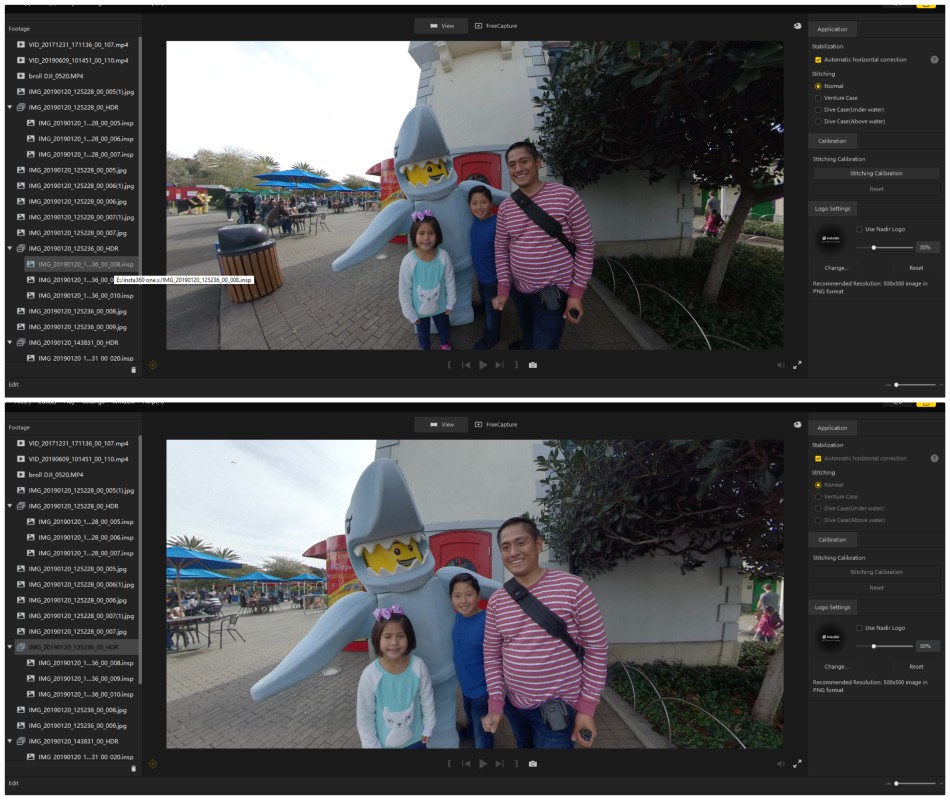
Interval Shooting: If you use the Interval Shooting mode, Studio will now recognize the interval photos, group them in Studio, and render them with sequential filenames. In Premiere, you’ll be able to convert them into a timelapse video. However, Studio 2019 won’t be able to preview the timelapse, convert it into a video, nor deflicker the images.
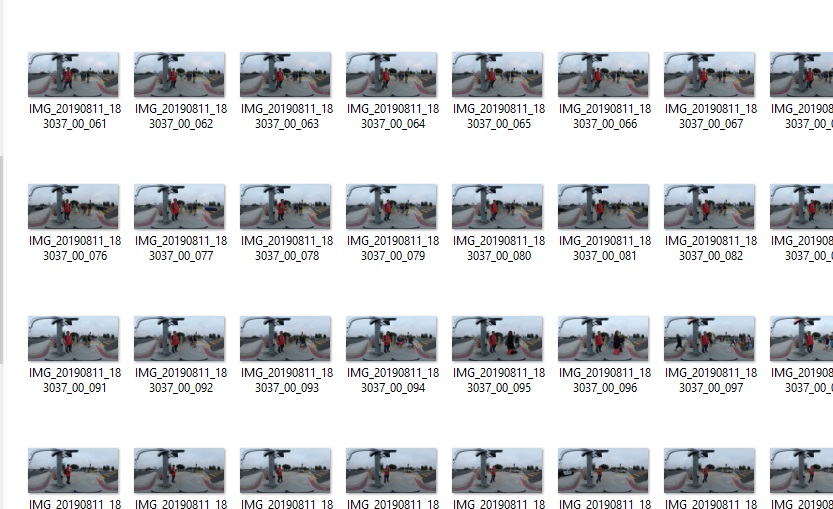
H.265 Export: Insta360 Studio 2019 can now export videos in H.265 format, which will take up less space than H.264.
Insta360 Studio Tutorial
Here is my new tutorial (which can also be used for other Insta360 consumer 360 cameras, or to some extent even 360 cameras from other brands):
Here is my previous tutorial for the older version:
How to save projects in Insta360 Studio?
On Studio 2019, you can save your edits by going to File… Save. The keyframe edits will be saved into the video file.
For the older Insta360 Studio, when you create keyframes, they are automatically saved. When you reopen the same file, you’ll see the keyframes again:
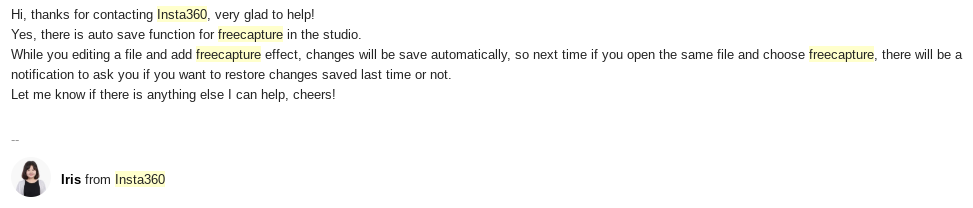
The post Insta360 Studio 2019 tutorial (UPDATED August 13, 2019): convert 360 video into keyframed non-360 video with this FREE overcapture app for Windows or Mac appeared first on 360 Rumors.















