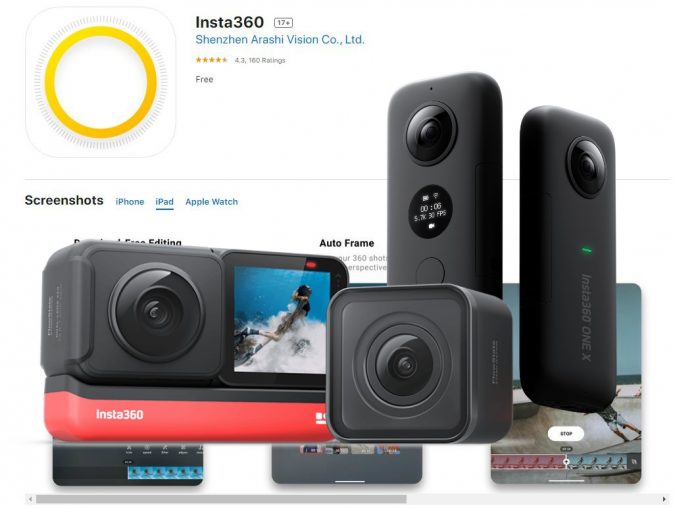L’articolo è riportato dal sito collegato al link che state leggendo. Clic per collegarsi al sito originale.
Clic to view the source link
You can now use the same app for both Insta360 One R and Insta360 One X. The One R app has now become simply the “Insta360” app and can control either camera, and edit photos and videos from both the One R and One X.
Until now, each Insta360 camera had its own app. Now, Insta360 has created a unified app for the One R and One X. This has several benefits: First, older cameras will be able to benefit from some of the features of the newer cameras. For example, with the new app, the One X can use Deep Track, Auto Frame, and some shots such as Roll Planet. Second, if you have both cameras, you’ll have a single gallery for both of them instead of having to search through two galleries on separate apps. Third, for multiple editing, it will be easier to combine photos and videos from both cameras.
On the other hand, some Insta360 One X users were disappointed that the One X did not get access to some of the features of the Insta360 One R, such as Clone Trail, Freeze Frame or Flash Dash. Then again, Insta360 One X has already received far more updates and new features since its launch compared to most other 360 cameras so far, including: Color Boost, TrueAudio, 3D Planet, Loop Animation, SnapShot frame grabs, wireless VR viewing with Insta360 VR, in addition to some of the features of the One R enabled for One X with the new app.
If you have existing photos and videos that you’ve downloaded to your One X app and you want to move them to the new Insta360 App, just go to the Settings and click on Data Migration.
Please note that the new Insta360 app does not yet support live streaming, although I’ve been told they’re working on it. If you have Insta360 One X, you can still use the Insta360 One X app for live streaming.
The post Insta360 releases unified app for Insta360 One R and One X appeared first on 360 Rumors.