The 360-degree camera RICOH THETA is increasingly being used for virtual tours of real estate and facilities, as well as in construction and building renovation.
But when you look into THETA, there are several models, and you might be unsure which one to buy.
To help you, we decided to compare the images that each model produces and also compare them depending on the use case. Hopefully, after you read this article you’ll know which THETA is best for you!
THETA SC2: easy to use for site surveys and fun trips!
We recommend the entry model THETA SC2 if you want to easily shoot 360-degree images in any situation.
It is equipped with a quick shooting function, which activates THETA and takes a photo immediately.

THETA SC2 comes with a small display on the body, convenient for quickly checking the remaining power and setting mode, a feature which was not available on the previous model THETA SC. It allows you to quickly check THETA’s status when you want to use it.
It also features a dedicated self-timer button on the body.
When shooting on a tripod or a monopod, it takes time and effort to connect THETA to your smartphone via Wi-Fi and shoot with your smartphone every time. You can shoot quickly without taking the extra time by using the one click self-timer button.

The self-timer can be set between 2 and 10 seconds from the THETA app on your smartphone.
Setting the timer to 10 seconds should give you ample time to find a hiding place when shooting at locations such as real estate properties. This way you can shoot in 360 degrees without anyone in the frame.
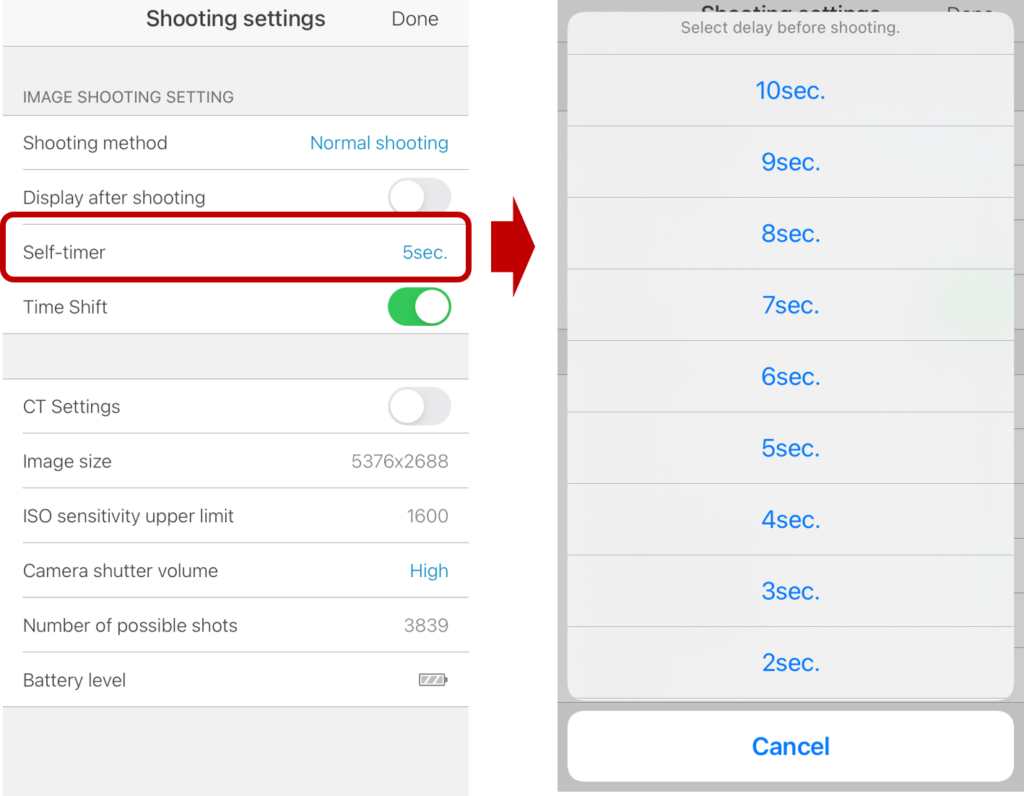
Shooting setting screen in the THETA app
Even if you currently use THETA SC, you will notice an improvement in image quality with THETA SC2. Particularly when shooting indoors with auto mode, THETA SC2 can capture colors that are more vivid compared to THETA SC.
THETA SC2 is easier to use and has improved image quality, making it a solid upgrade from THETA SC.
Taken with THETA SC2 in AUTO mode ↓

Taken with THETA SC in AUTO mode ↓

THETA SC2 for business: easy and beautiful shots of real estate and facilities!
If you frequently shoot indoor locations such as real estate properties and facilities, we recommend THETA SC2 for business, which shoots in HDR by default.
When it comes to 360-degree images used for property introductions accept no compromise—the image should always be bright and clear. By shooting with HDR you can shoot indoor spaces with consistently beautiful results.

In addition to shooting properties, shooting with HDR is great for construction sites and building verification. These situations can be poorly lit and dim, making for challenging shooting conditions. HDR makes it easy to get great results in one click!
THETA SC2 for business comes with a mode called ‘ROOM’ which is HDR by default. So, if you want to shoot in HDR, all you have to do is to activate ROOM mode from the mode button on THETA.
Taken with THETA SC2 in ROOM mode (HDR)* ↓
Post from RICOH THETA. – Spherical Image – RICOH THETA
*For ROOM mode (HDR shooting), it is necessary to shoot on a tripod.
Taken with THETA SC in AUTO ↓

Those who frequently shoot indoors will be able to efficiently shoot beautiful 360-degree images by using THETA SC2 for business.

In addition, THETA SC2 for business is equipped with a Time Shift function.
THETA has one lens on each side, so it is possible to shoot in each direction with a slight delay, allowing for 360 degree photos with no one in frame, even if you are standing right next to THETA.
For example, there might be times when you want to be near THETA while taking pictures, for example in a windy location. In that case, you can confidently shoot while standing next to THETA.
Click here for more details about the Time Shift function on THETA SC2 for business!
THETA Z1: capture interiors more easily and with higher quality!
Out of the THETA series, THETA Z1 offers the highest quality images, especially when it comes to indoor spaces!

One of the key features of THETA Z1 is its 1-inch sensor that allows for shooting with higher sensitivity. It is possible to create brighter images even in dim places, especially indoors, and areas of high contrast, letting you easily see the Z1’s strong point.
Shooting in a dim interior with bright exterior↓

THETA Z1 has a ‘My Settings’ function that allows you to save your favourite shooting settings in advance. By saving the settings you frequently use, such as HDR or Handheld HDR (HDR that is suitable for shooting moving subjects), and adding a self-timer, you can recall the settings from the Fn button on the THETA body at any time.
We recommend setting handheld HDR mode plus a self-timer if you shoot handheld or moving subjects, and HDR mode plus a self-timer if you often shoot indoors without moving subjects.
Shooting in a dimly lit room↓

THETA Z1 is great for capturing the charm and character of facilities such as hotel rooms and restaurants, or any locations with little light. Of course, Z1 supports plugins and the Time Shift function is also available.
THETA Z1: RAW shooting for even higher image quality!
THETA Z1 supports RAW format, giving you much more flexibility for editing your photos. For instance, you can develop RAW data (DNG files) shot in ‘RAW + JPEG’ mode with Adobe Lightroom Classic on your PC.

You can also edit images with a wider dynamic range by shooting with HDR in RAW + JPEG mode, which is supported by the latest THETA Z1 firmware update.
Shot in RAW + JPEG (HDR setting) on THETA Z1 and edited in Lightroom↓
Post from RICOH THETA. – Spherical Image – RICOH THETA
This photo was taken at the same restaurant as the image above. You can really see the difference in detail, such as in the scenery outside the window.
For example, when shooting indoors, you can reduce the brightness of the scenery outside the window when editing the photo. This results in images with a much more realistic atmosphere.
Shot in RAW + JPEG (HDR setting) on THETA Z1 and developed in Lightroom↓
Post from RICOH THETA. – Spherical Image – RICOH THETA
Click here for details on THETA Z1 update.
Make virtual tours with indoor images!
Let’s make a 360-degree virtual tour with 360 images and put it on your homepage!
By utilizing RICOH360 Tours, you can view the images while moving from room to room.
Shot in RAW + JPEG (HDR setting) on THETA Z1
We hope your 360-degree images are as attractive as possible so you can give your customers the best experience. Beyond virtual tours, it’s also great to save beautiful images as a record on which you can easily look back.
We hope that you now know which THETA is most suitable for you. And remember to have fun with it!















