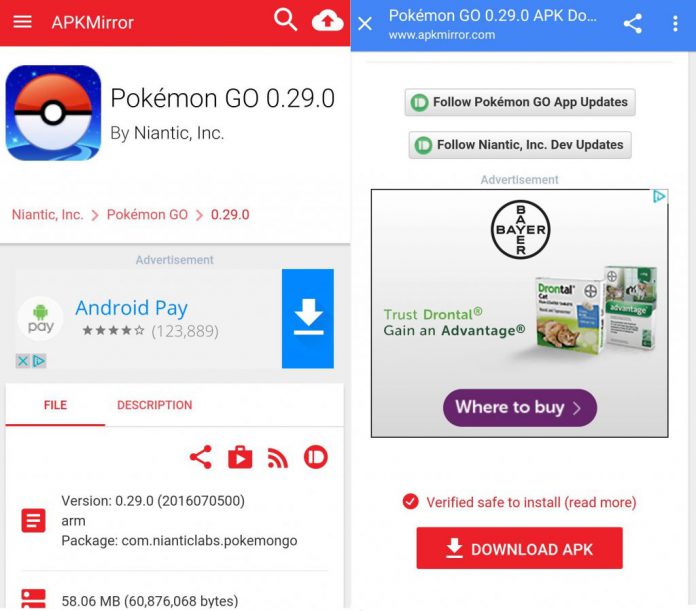It has been over half a year that Pokémon fans all over the world have been on the edge of their seats ready in anticipation for the phenomenon that is Pokémon GO to arrive, but currently only the US and Australia has been graced with the access to the android app. But hey – it is 2016 and there is nothing to hold us back from working around boundaries and finding mirrors to download what is not available to us.
First, here is the guide on how to get Pokémon GO on your phone before without further ado:
Step 1: Get the app
If you’re not in the US or Australia then no matter how deeply you look into the Google Play store, you just won’t find Pokémon GO. However, with a simple loophole that doesn’t require searching the deep dark web or illegal downloads, it is pretty easy to get your hands on the application download – or Android Package Kit (APK).
It isn’t hard to get one of these, and as you search ‘Pokémon’ (or just pokemon) in Google, some of the top hits are Pokémon GO apk and Pokémon GO download. Follow any of these searches, and you will be presented with a smorgasbord of APK download sites. The one that has been shared around and trusted the most is APK Mirror.
Make sure to access this on your android phone to download the APK straight onto it.
Step 2: Enabling the Download
“I’ve downloaded it but nothing is happening!” – that is because your phone isn’t ready to accept Pokémon GO into its life, but you can make it so. There are a few simple steps to go through to enable foreign downloads:
Settings > Security > tick the Unknown Sources box
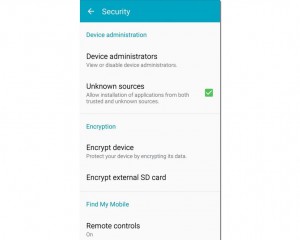
And voilà! Now it is all down to following through with the motions.
Step 3: Follow Through With Download
You can either select the notification that is telling you that Pokémon GO has been downloaded, or you can access your downloads in your Files folder that will show you the download. It only takes a few moments, and then you will be launched into the world of catching, training, trading, and battling Pokémon.
Now that you have got Pokémon GO on your android phone, it is time for a few tips to keep in mind:
Watch Where You’re Going!
We don’t mean to sound like your mother, but this is a serious point that is brought up the moment you launch the app, and with good reason. Niantic Labs, who developed Pokémon GO, also developed Ingress, an AR game with very similar principles to Pokémon GO. Unfortunately there have been tragedies tagged to the title, and so players must take their surroundings into account.

Don’t Expect Many Players
We all saw the advert, but don’t expect there to be hoardes of players all at once, especially if it hasn’t been officially released in your country. VRFocus will keep you updated on how well Pokémon GO is doing in the unavailable countries that are downloading the APKs.