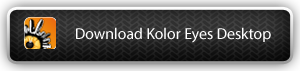A brand new version for Kolor Eyes Desktop, our 360 video player is now available! This version 1.4 of Kolor Eyes is still free and you can download several 360 videos from our website to try it out.
This version 1.4 brings exciting improvements, especially for Oculus VR™ and Ricoh Theta™ users, check that out:
Oculus VR™ – Zero latency

- The Oculus VR™ support has been improved on both Windows and Mac versions. On Mac OS you can play high definition 360 videos in the Oculus with no latency on a modest hardware setup.
- Regarding the Windows version of Kolor Eyes Desktop, you’ll need a stronger setup but performances have also been widely improved.
- If you want to know whether your computer is powerful enough to support this feature please consult our benchmark page.
RealSense™ by Intel
RealSense is the new generation of 3D camera that will soon be included in the Windows notebooks, 2 in 1s, and All-in-Ones (AIOs) from Acer, Asus, Dell, Fujitsu, HP, Lenovo, and NEC. This new technology is based on three little cameras that enable the device to “see” depth like human eyes.
So what about Kolor Eyes? You can now change your field of view using the RealSense cameras! Simply move your hand in front of the sensor and you’ll be able to choose the direction you want to look at and also zoom in/out.

Ricoh Theta™ support
- You can now simply drag and drop pictures taken with the Theta directly in Kolor Eyes and get immerse in it! The photos will be automatically straightened by using the Theta gyroscope information.
- The theta is a unique and really easy to use 360 camera. You can see a sample of what you can create in a few minutes with this camera just above. Please note that what you can see here is a virtual tour not a simple jpeg picture, you cannot play a virtual tour directly in the Oculus yet. If you want to know more about the Ricoh Theta offered in our One Click VR bundle click here.
Updated documentation
If you encounter problem with Kolor Eyes, or if you wish to know more about it, please visit our updated documentation on this page.
To all Kolor Eyes Desktop 1.4 beta 1 user
Be careful, in order to use Kolor Eyes Desktop 1.4 beta 2, you’ll need to delete application settings before installing this new version.
If you want more information please read the change log below:
The change log: Kolor Eyes Desktop 1.4 Final
Main changes
Kolor Eyes is now compatible with photos taken with Ricoh Theta device. The photo will be automatically straightened by using Ricoh Theta gyroscope informations.
Kolor Eyes is now compatible with the new Intel technology : Real Sense. Only available for Windows systems which are compatible with Intel Real Sense technology.
We improved Oculus integration both on Mac and Windows. Zero latency feature, which is essential to have a good VR experience, is now available on Mac 10.9 Mavericks and Mac 10.10 Yosemite. It can be also available on Windows but you will need a strong computer to do it. See our documentation to know more about Oculus with Kolor Eyes. See also our benchmark page on Oculus zero latency.
Speed up performances on Windows 8 with WMF video plugin. This is now the default video plugin for Windows 8 and Windows 7.
We improved the default video plugin configuration in order to fit your needs as much as possible. See this page to know more about it.
If you encounter any trouble see our troubleshooting page.
WARNING : if you have installed the previous version 1.4 beta 2 or beta 1 you will need to delete application settings before installing this new version.
Fixes since 1.3.2 :
– 0004152: [API] Integrate Intel Real Sense SDK
– 0004253: [API] Use pbo in VLC backend
– 0004251: [API] Choose native video plugin by default at first launch
– 0004191: [API] Change packet format for UDP message
– 0004218: [API] Oculus window shows on main screen instead of oculus srcreen
– 0004049: [API] Recurrent crash when closing app or Oculus
– 0004142: [UI] Add Oculus sdk version in software log
– 0003304: [API] Qt 5.2.1 : WMF performance regression (ANGLE build)
– 0004046: [UI] Mouse scroll to zoom in/out is no more smooth
– 0004217: [API] Update to Qt 5.4.0 dynamic
– 0003626: [API] Ricoh Theta support
– 0004149: [OS integration] Improve Oculus integration on Windows
– 0004150: [API] Update Oculus SDK to last version 0.4.4
– 0004394: [OS integration] Oculus zero latency on Mac 10.10 Yosemite
– 0004390: [OS integration] Oculus zero latency on Mac 10.9 Mavericks
– 0004305: [API] Use Intel Map Texture with VLC backend
– 0004402: [API] Auto select best video decoding config
– 0003987: [API] Drag and drop broken on Mac 10.10 Yosemite
– 0004295: [UI] Resize window according to video size when no projection
– 0004296: [UI] Scrolling in software log also changes zoom factor
– 0004389: [UI] Show video decoding fps
– 0004297: [UI] Horizontal camera move induces unwanted vertical move
– 0004462: [UI] Allow to modify fullscreen mode of main window when oculus is connected
– 0004379: [API] Incorrect distortion when ‘rolling’ in oculus view
– 0004451: [API] Windows, force to use OpenGL with VLC backend
– 0004452: [API] Enlarge RealSense detection area
– 0004441: [UI] Display transfer texture mode for VLC backend
– 0004446: [API] Add support for rtsp and udp with VLC backend
The post Free 360° video player: Kolor Eyes Desktop 1.4 Final appeared first on .