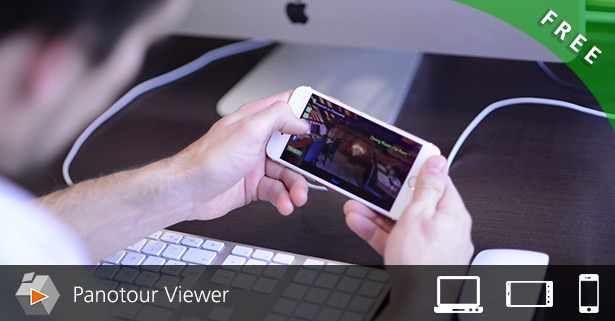Did you know?
Kolor offers a free app for Android, iOS (new), Windows and Mac to let you display virtual tours created with Panotour or Panotour Pro software without the need of an internet connection.
What’s the aim of this app?
When you export a virtual tour, you usually get dozens of folders and hundreds of files used to display the virtual tour properly. This is meant for web publication. Now, you can also export your tours in .PTV format in the output options of Panotour or Panotour Pro. This option exports the whole tour as a single .PTV file that you can easily share. The free Panotour Viewer app lets anyone open your tours on their computer or mobile device without the need of an internet connection. You can also use the app yourself when you’re in the field and you need to show your work: when you have several .PTV files on your device, Panotour Viewer lets you nicely navigate between them and choose the one you’d like to display.
On what occasions can I use Panotour Viewer?
As it runs on computers (Windows / Mac), tablets and smartphones (Android / iOS), there are many occasions Panotour Viewer can save you time when demonstrating your virtual tours:
- Send your virtual tour to a client during the creation stage to let him check the work.
- When you’re in the field prospecting for new clients, show them your virtual tours on your tablet, without the need of a WiFi or 3G/4G connection.
- During an event or a fair, display your virtual tours on a big screen connected to your computer to show the quality of your work.
- Create an immersive zone at your client’s location, with computers and tablets the visitors can manipulate.
More: watch the Panotour Viewer iOS video
The post Did you know? Panotour Viewer displays virtual tours offline on Windows/Mac, Android & iOS (free) appeared first on .