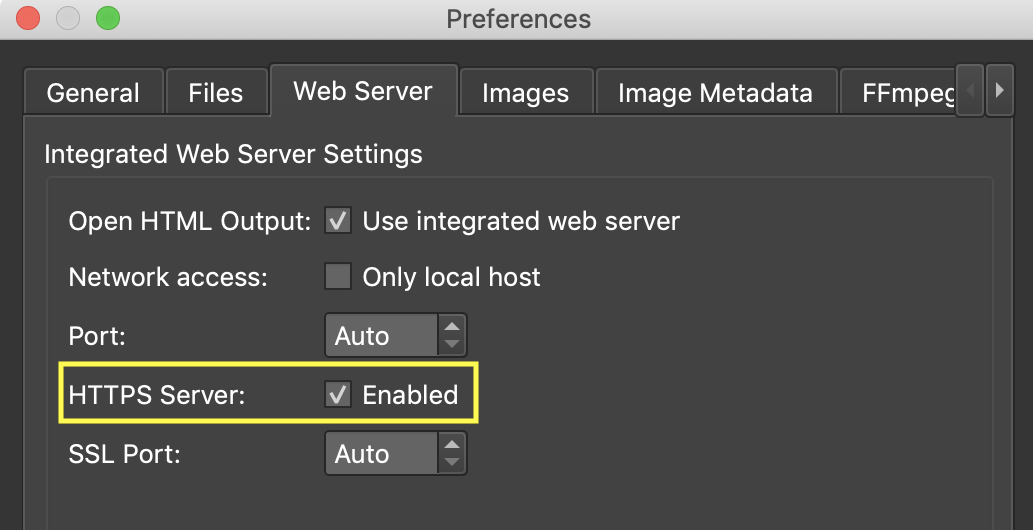Welcome to September!
To start this season off, we’ve published two new tutorials for Pano2VR 6.1 beta. We hope you’ll find them helpful!
Adding Custom Hotspot Images
The custom hotspot image feature was added in Pano2VR 6.1 beta 3 and lets you easily create individual images for point hotspots without having to add, create, or edit a skin.
Adding Google Fonts
In Pano2VR 6.1, the stylesheets have been moved to the skin rather than the HTML template. So, Hopki shows you how to access the embedded stylesheet and edit it to use Google Fonts.
Did you know…
…that you need a secure server to display a Cardboard project?
The cardboard VR player needs to use the phone’s gyroscope. Earlier this year, both Android and iOS made it a requirement that a secure connection is needed in order to access the gyroscope. That means the project needs to be served from a secure server.
To help you test your projects, Pano2VR 6.1 has an option to use a secure server (HTTPS). Make sure this is enabled (Settings/Preferences > Web Server) for testing cardboard projects.