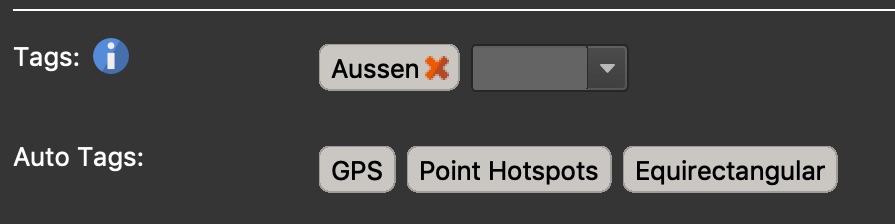by
Animation Tutorials
Today, we released a new tutorial series focused on building animations. Pano2VR light and pro both feature an Animation Editor. This editor lets you make not only custom animations of your panoramas to export as flat videos, but also to create custom autorotations.
We start the tutorials with an overview of the editor, the animation properties, and the animation output. Then you’ll learn to make a simple video, a custom autorotation and finally, how to animate an entire tour in Pano2VR pro.
Did you know…
…that you can filter your tour nodes by auto tags. Every image imported into Pano2VR pro is tagged automatically. For instance, if the image has GPS data, it’ll be given the tag, GPS. These tags are found in the User Data. In the Tour Browser, you’ll find these tags in the filter.
There are also other auto tags that can be very useful for filtering your nodes. For instance, if you want to find all the nodes that are missing titles, use the No Title tag.